
The Best Software for Graphic Designers: Unleash Your Creativity!
As a graphic designer, having the right tools can make all the difference in creating stunning visuals and bringing your ideas to life. Whether you’re sketching a logo design or working on a print project for a local printing company, the software you choose can greatly impact your workflow and productivity. In this blog post, we will explore some of the best software options available for graphic designers, ensuring that your work is not only top-notch but also a joy to create!
Adobe Creative Cloud: The Holy Grail of Graphic Design Software
When it comes to graphic design, Adobe Creative Cloud is undoubtedly the industry standard. This comprehensive suite of software provides professionals with a wide range of applications for photo editing, graphic design, and multimedia creation. Among the most popular tools are Adobe Photoshop, Illustrator, and InDesign.
With Photoshop, you can touch up images, create stunning visuals, and design eye-catching graphics. Illustrator, on the other hand, offers an excellent platform for creating vector graphics and illustrations, including logos. And when it comes to designing print layouts, InDesign is the go-to software, allowing you to create everything from brochures to magazines with ease.
Sketch: The Best Tool for Vector-based Design
Sketch has rapidly become a favorite among graphic designers, especially those working on Mac platforms. This powerful vector-based software allows you to create beautiful designs, icons, and mockups effortlessly. Sketch’s intuitive interface, along with its extensive range of features, makes it an ideal choice for designers looking to create pixel-perfect designs with ease.
Canva: Simplify Your Design Process
If you’re looking for a user-friendly tool without compromising on quality, Canva is the perfect option. Designed with simplicity in mind, this web-based graphic design platform allows you to create professional designs quickly and easily. With a vast library of templates, stock photos, and illustrations, Canva makes it a breeze to create social media posts, invitations, and even logos for your printing company clients.
CorelDRAW Graphics Suite: A Versatile Alternative
CorelDRAW Graphics Suite is a versatile software that caters to the needs of graphic designers, illustrators, and even animators. With its powerful design tools, CorelDRAW allows you to create stunning artworks and logos. It also offers Corel PHOTO-PAINT, a robust photo editing tool, and Corel Font Manager, which simplifies font management for your projects.
Affinity Designer: Affordable Excellence
For graphic designers looking for a more affordable alternative to Adobe’s offerings, Affinity Designer is a game-changer. Despite its budget-friendly price tag, it boasts a wide range of features and tools, allowing you to create professional artwork and intricate designs. Its robust vector editing capabilities, combined with its smooth performance, make it an excellent choice for professionals.
Conclusion
Choosing the right software is crucial for graphic designers looking to create exceptional visuals. Whether you’re sketching a logo design or working on print projects for a local printing company, these software options will help streamline your workflow and boost your productivity. From the extensive capabilities of Adobe Creative Cloud to the affordable excellence of Affinity Designer, there’s something for every designer’s needs and preferences.
So, unleash your creativity and dive into the world of graphic design with these exceptional software options. Regardless of which one you choose, you’ll be well-equipped to create breathtaking designs that leave a lasting impression!
You May Also Like
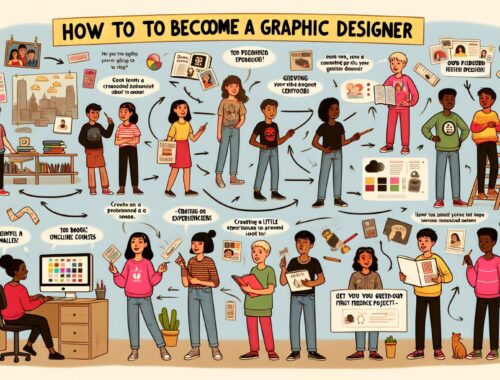
How to Become a Graphic Designer: A Guide for Teenagers
December 5, 2023
Evolution of Gaming Graphics: A Designer’s Journey
January 23, 2024

